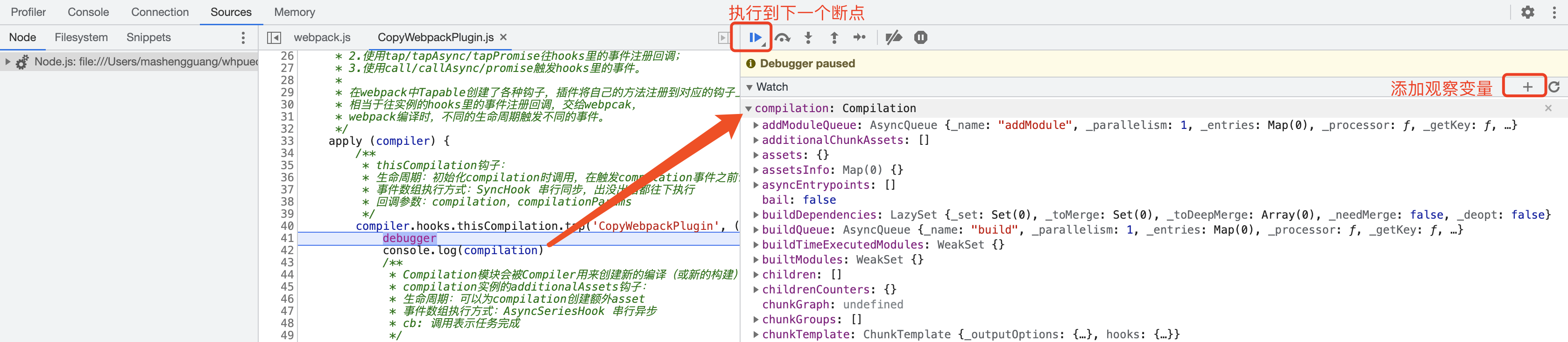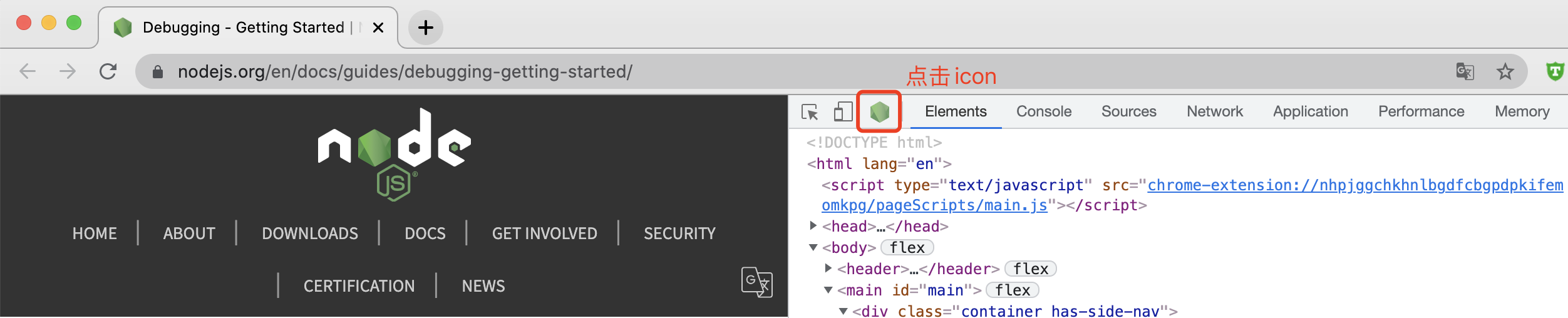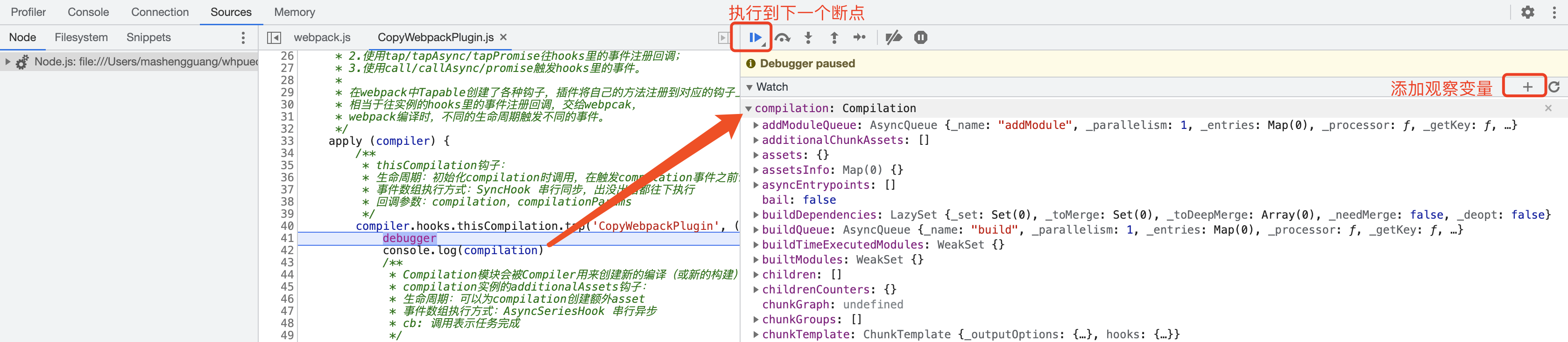1.配置文件中使用插件
webpack.config.js
1
2
3
4
5
6
7
8
9
10
11
12
13
14
15
16
17
| const CopyWebpackPlugin = require('./plugins/CopyWebpackPlugin.js')
module.exports = {
...
plugins: [
new CopyWebpackPlugin({
from: 'public',
to: '',
ignore: '**/index.html'
}),
],
...
}
|
2.plugin文件
CopyWebpackPlugin.js:将静态文件打包到dist目录
1
2
3
4
5
6
7
8
9
10
11
12
13
14
15
16
17
18
19
20
21
22
23
24
25
26
27
28
29
30
31
32
33
34
35
36
37
38
39
40
41
42
43
44
45
46
47
48
49
50
51
52
53
54
55
56
57
58
59
60
61
62
63
64
65
66
67
68
69
70
71
72
73
74
75
76
77
78
79
80
81
82
83
84
85
86
87
88
89
90
91
92
93
94
95
96
97
98
99
| const globby = require('globby')
const path = require('path')
const fs = require('fs')
const util = require('util')
const webpack = require('webpack')
const { RawSource } = webpack.sources
const readFilePromise = util.promisify(fs.readFile)
class CopyWebpackPlugin {
constructor (options) {
this.options = options
}
apply (compiler) {
compiler.hooks.thisCompilation.tap('CopyWebpackPlugin', (compilation) => {
compilation.hooks.additionalAssets.tapAsync('CopyWebpackPlugin', async callback => {
const { from, to = '', ignore } = this.options || {}
const absoluteFromPath = path.resolve(compiler.options.context, from)
const paths = await globby(absoluteFromPath, { ignore })
console.log(absoluteFromPath)
const judgeType = (path) => {
let middle = ''
if (/\.js$/.test(path)) {
middle = 'js'
} else if (/\.css$/.test(path)) {
middle = 'css'
} else if (/\w(\.gif|\.jpeg|\.png|\.jpg|\.bmp)/i.test(path)) {
middle = 'image'
}
return middle
}
try {
const files = await Promise.all(
paths.map(async absolutePath => {
const source = await readFilePromise(absolutePath)
const baseName = path.basename(absolutePath)
const fileName = path.join(to, judgeType(absolutePath), baseName )
const rawSource = new RawSource(source)
compilation.emitAsset(fileName, rawSource)
})
)
callback()
} catch {
callback(new Error('[CopyWebpackPlugin] loading error'))
}
})
})
}
}
module.exports = CopyWebpackPlugin
|
3.调试技巧
- Package.json: 配置执行脚本
1
2
3
4
5
| "scripts": {
...
"debug": "node --inspect-brk ./node_modules/webpack/bin/webpack.js --mode development"
...
},
|
- CopyWebpackPlugin.js: 在需要断点的地方添加debugger
1
2
3
4
5
| compiler.hooks.thisCompilation.tap('CopyWebpackPlugin', (compilation) => {
debugger
console.log(compilation)
...
})
|
- 控制台执行
- 打开网页: https://nodejs.org/en/docs/inspector
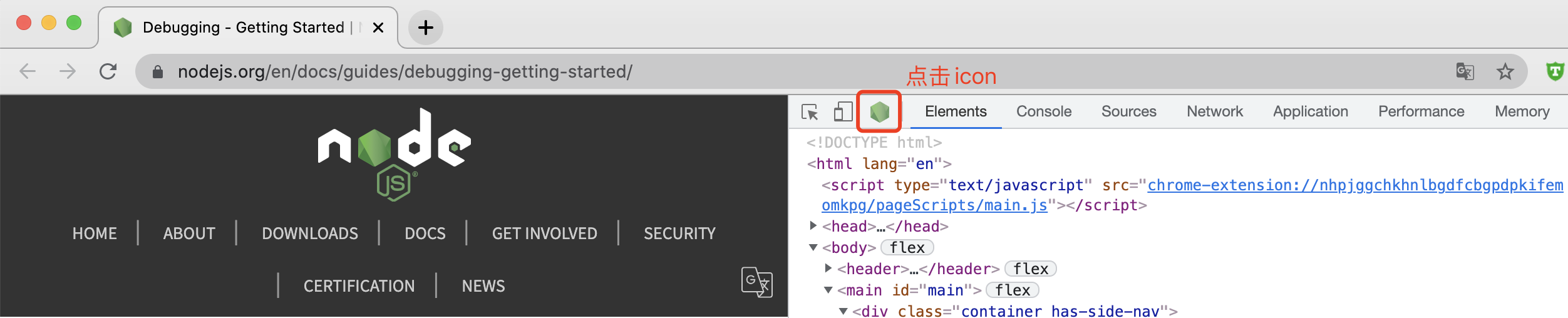
- 开始调试